How to pay for parking
We’ve made it easy to pay for on-street parking with 5 hassle-free options.
We’ve made it easy to pay for on-street parking with 5 hassle-free options.
Pay online, with our mobile app, by SMS, phone call, or in one of our stores nationwide.
Register with us and charge parking fees to your account using our app, SMS, or phone service.
Pay for parking fees with your debit or credit card online, on the app, in a Payzone store, through SMS, or a phone call.
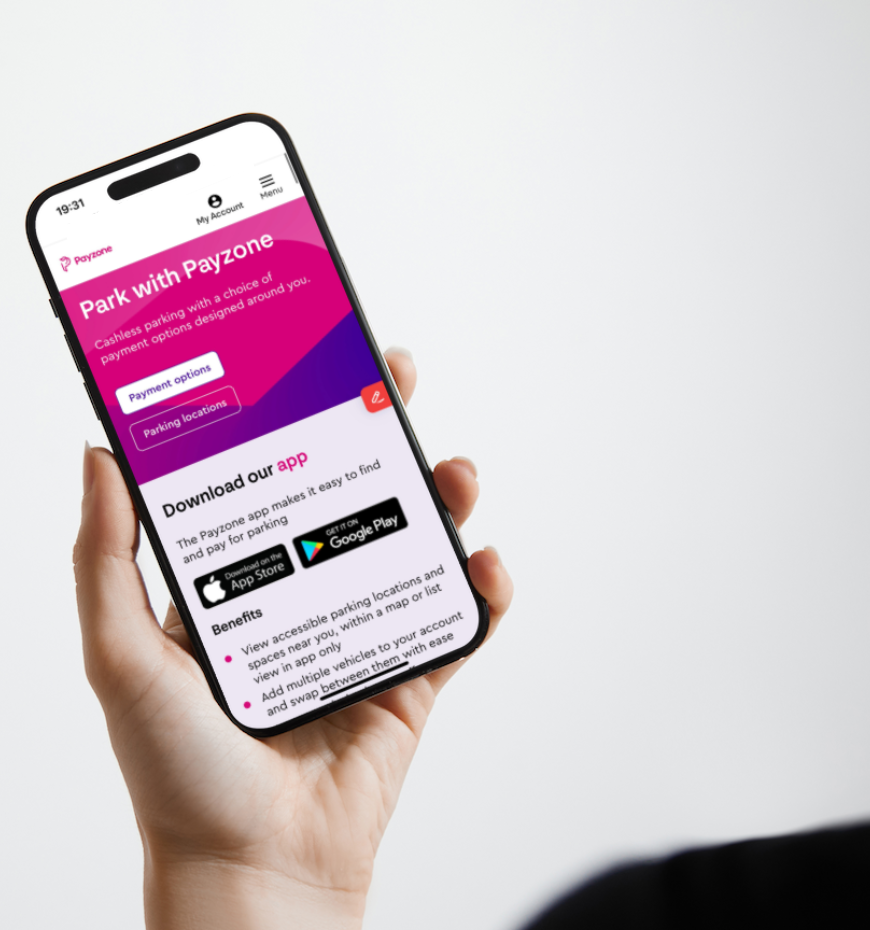
Pay online using your debit or credit card.
The Payzone app is the easiest way to find and pay for parking.
The highest-rated parking app in Ireland.
We make it easy to find and pay for parking, manage toll payments, access shared mobility services, and save with exclusive offers; all in one place.
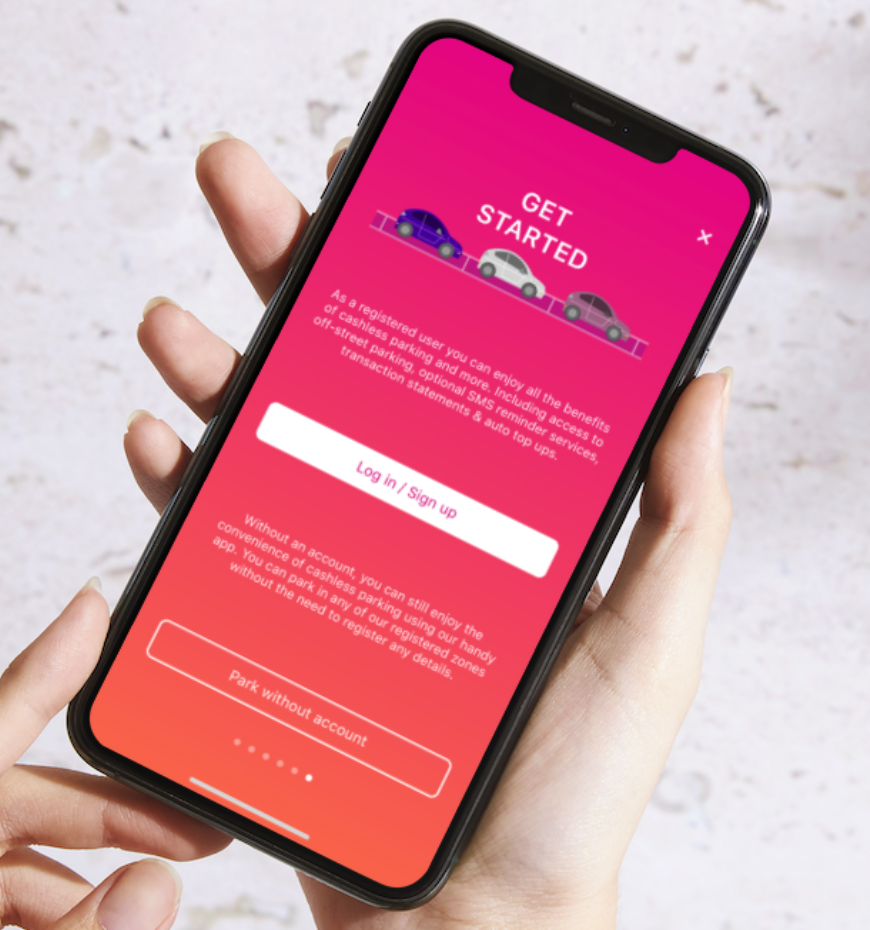
Pay by SMS using your debit or credit card.
An alternative charge to mobile payment option to charge parking payments directly to a mobile phone bill or phone credit is available to
Vodafone and Three mobile customers.
Call our automated phoneline for parking. This can be used by both registered and unregistered users.

You can pay for your parking at a Payzone store, there are over 3,500 stores nationwide.
| Type | Charge |
| Per vehicle, monthly maintenance fee (on-street parking) | €1.29 incl. VAT |
| Per vehicle, monthly maintenance fee (on-street and off-street parking) | €2.29 incl. VAT |
| Optional SMS Reminder | €0.20 |
| Type | Charge |
| Per transaction fee (fee may not apply to all locations) | €0.35 incl. VAT |
| Optional SMS reminder | €0.20 |
| Type | Charge |
| Per transaction fee | €0.35 incl. VAT |
| SMS reminder | €0.20 |
*SMS reminders are €0.20 per reminder†.
†Reminders are optional for customers using the mobile app, SMS, and automated phone channel.
Vodafone and 3 mobile customers using the charge to mobile service will automatically receive an SMS reminder that their parking is about to expire. All other SMS customers will only receive an SMS reminder if they have opted for one during setup.
Simply fill out one our enquiry form and we will make sure the right person gets in contact with you
Submit an enquiry