Staying safe online with Payzone
At Payzone, your security is our top priority. As we continue to offer cashless payment solutions, we want to ensure that you're equipped with the knowledge to stay safe while using our services. Whether you're paying for services through our mobile app or website, here are some tips to help you avoid online threats like phishing and fake websites.
Parking meter safety: Don't scan QR Codes
Please note that the only official ways to pay for parking are:
- Using cash at the meter itself
- Through the official Payzone Ireland website https://www.payzone.ie/parking/park-now/zone
- Using the official Payzone app. Download on the Apple App Store or Google Play Store
For your security, do not scan any QR codes displayed on parking meters, as these may lead to fraudulent sites.
Always follow the official payment methods listed above to ensure your payments are safe and secure.
How to spot the real Payzone app
When downloading the Payzone app, make sure it's the legitimate version by checking the following:
- Official app stores: Only download the Payzone app from trusted app stores - Apple App Store or Google Play Store. Avoid third-party websites or app stores.
- Developer name: The app should always list Payzone Ireland Ltd as the developer. Be cautious of any apps with similar names or those from different developers.
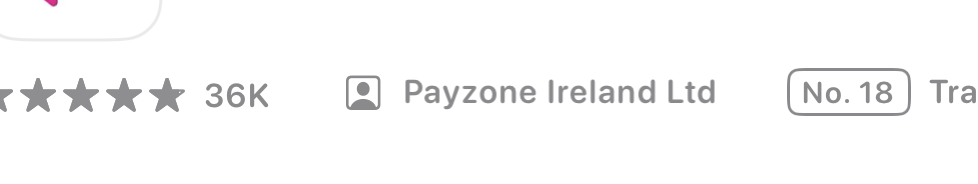
Verifying our website
If you’re paying for parking online via the website, it's important to ensure you're on the official Payzone site. Here’s how:
- Check the URL: The website address should always be payzoneparking.ie or payzone.ie. Be cautious of any website that looks similar but has extra characters, numbers, a sub domain (e.g. payzone.payhere.com) or a different domain (e.g., .com, .net)
- Secure connection: Look for the padlock symbol in your browser's address bar. This indicates that the site is secure and that you are on the correct Payzone website.
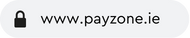
Stay aware of phishing threats
Scammers are constantly creating fake websites and apps to trick users into giving up their personal information. Here are a few ways to protect yourself:
- Don’t click on suspicious links: Be wary of any unexpected emails or text messages asking you to pay for parking or input personal details. Always verify the source.
Look out for poor grammar or odd formatting: Fake websites often have errors in grammar, design, or logos that seem off. This can be a red flag.
What to do if you suspect something’s wrong
If you think you’ve encountered a fake website or app, contact us here or call (0818) 300 161 immediately for assistance.
We're here to help ensure your payments are safe and secure.
Need help?
Complete our enquiry form and we will make sure the right person gets in contact with you
Submit an enquiryOpening hours
Retailer support:Mon - Fri: 9am - 6.00pm
Sat: 9am - 5.30pm
Sun: Closed
Parking support:
Mon - Fri: 8am - 6.00pm
Sat: 9am - 5.30pm
Sun: Closed
